What happens if 3D Printer runs out of Filament
Introduction
The world of 3D printing has revolutionized the way we manufacture objects, from small toys to complex medical implants. A 3D printer uses a spool of plastic filament to create objects layer by layer. However, what happens if the 3D printer runs out of filament during the printing process? In this article, we will explore the various scenarios that may occur and how to prevent them.
What is 3D Printing?
3D printing, also known as additive manufacturing, is a process of creating three-dimensional objects by adding layers of material one by one. The printer reads a digital 3D model and uses it as a guide to create the object. The material used for 3D printing is usually plastic filament, but other materials such as metal, ceramics, and even food can also be used.
What Happens When a 3D Printer Runs Out of Filament?
There are several scenarios that may occur when a 3D printer runs out of filament during the printing process. Let's explore them one by one.
The Print Stops Abruptly
The most obvious scenario that may occur when a 3D printer runs out of filament is that the print stops abruptly. Depending on the type of printer and software used, the printer may stop printing immediately or it may pause and wait for new filament to be loaded. In either case, the printer will not continue printing until new filament is loaded.
If the print stops abruptly, it may be difficult to salvage the print. The incomplete print may need to be discarded and the process restarted from the beginning. This can be a waste of time, money, and resources.
The Print Continues without Filament
In some cases, the printer may continue to print even though there is no filament left. This can happen if the filament spool runs out in the middle of a long print and the printer does not detect the lack of filament. In this scenario, the printer will continue to extrude air instead of filament, resulting in a print with gaps and missing layers.
If the print continues without filament, it may be possible to salvage it by manually feeding new filament into the printer. However, this can be difficult and may require some technical expertise.
The Printer Jams
Another scenario that may occur when a 3D printer runs out of filament is that the printer jams. This can happen if the printer continues to try to extrude filament even though there is none left. The printer may try to push the filament through the nozzle, causing it to become stuck and blocking the nozzle.
If the printer jams, it may be possible to clear the blockage by manually removing the filament and cleaning the nozzle. However, this can be time-consuming and may require some technical expertise.
Preventing Running Out of Filament
Preventing the 3D printer from running out of filament is the best way to avoid the scenarios described above. Here are some tips to prevent running out of filament:
Check the Filament Level Before Starting a Print
Before starting a print, it is important to check the filament level to ensure that there is enough filament to complete the print. Most 3D printers have a feature that allows users to check the filament level before starting a print. If the filament level is low, it is important to replace the spool or add more filament to the existing spool.
Use a Filament Sensor
A filament sensor is a device that detects the presence of filament and alerts the user when the filament is running low. Most modern 3D printers come with a filament sensor, but if your printer does not have one, it is possible to add one yourself. A filament sensor can prevent the printer from running out of filament during a long print
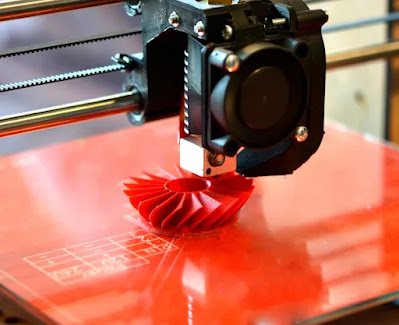
Comments
Post a Comment